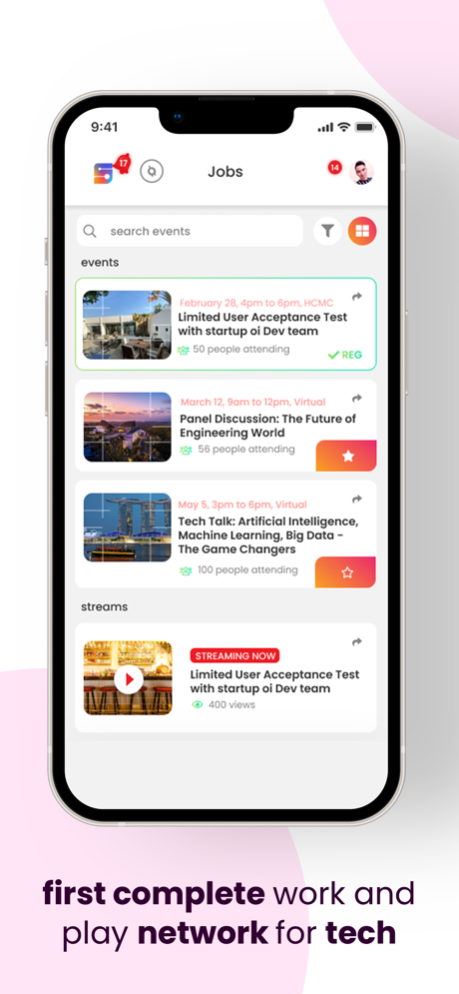startup oi 1.3.175
Continue to app
Free Version
Publisher Description
startup oi is the first complete work and play network for tech!
why you’ll love the app:
- Job search: Find thousands of tech job opportunities to work anytime, anywhere, and in any way you like with maximum flexibility of work-from-home, remote, hybrid, onsite, relocation developer jobs
- Learning: Join non-stop series of exclusive online & offline tech events, from that you can keep up with the latest global tech trends and get experiential sharing from the tech insiders & influencers all around the world
- Networking: Join the coolest tech community, connect with engineers around the world who are like-minded by searching for friends with similar interests or hobbies and joining any channel discussing trendy topics
- Showcase your skills: Create your profile, show cool badges and flair to show your technical skills, programming skills and expertise
Get the app now and join the coolest global tech community ever!
Website: https://startupoi.com
Contact us: contact@startupoi.com
Privacy Policy: https://startupoi.com/privacy-policy
Terms of Service: https://startupoi.com/terms
Jan 20, 2023
Version 1.3.175
faster response, paginated pings tab
About startup oi
startup oi is a free app for iOS published in the Office Suites & Tools list of apps, part of Business.
The company that develops startup oi is STARTUP OI PTE. LTD.. The latest version released by its developer is 1.3.175.
To install startup oi on your iOS device, just click the green Continue To App button above to start the installation process. The app is listed on our website since 2023-01-20 and was downloaded 1 times. We have already checked if the download link is safe, however for your own protection we recommend that you scan the downloaded app with your antivirus. Your antivirus may detect the startup oi as malware if the download link is broken.
How to install startup oi on your iOS device:
- Click on the Continue To App button on our website. This will redirect you to the App Store.
- Once the startup oi is shown in the iTunes listing of your iOS device, you can start its download and installation. Tap on the GET button to the right of the app to start downloading it.
- If you are not logged-in the iOS appstore app, you'll be prompted for your your Apple ID and/or password.
- After startup oi is downloaded, you'll see an INSTALL button to the right. Tap on it to start the actual installation of the iOS app.
- Once installation is finished you can tap on the OPEN button to start it. Its icon will also be added to your device home screen.